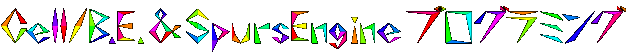
| パラメータ名 | デフォルト値 | 説明 |
|---|---|---|
| “Horizontal Size” | 1920 | ビデオの水平方向のピクセル数を指定します。 |
| “Vertical Size” | 1080 | ビデオの垂直方向のピクセル数を指定します。 |
| “Aspect Ratio Information Present Flag” | true ※1 | アスペクト比情報の挿入・非挿入を選択します。 |
| “Aspect Ratio Identification” | “SAR 1:1” | 出力ストリームのアスペクト比をサンプルアスペクト比で指定します。 |
| “SAR Width” | 1 | サンプルアスペクト比の水平方向のサイズを指定します。 |
| “SAR Height” | 1 | サンプルアスペクト比の垂直方向のサイズを指定します。 |
| “Frame Rate Code” | “29.97fps” | フレームレートを指定します。 |
| “Data Rate Control” | “VBR” | 出力ビットレートの制御方法を指定します。 |
| “Bit Rate” | 10000 | 出力ストリームのビットレートを kbps単位で指定します。 |
| “Max Bit Rate” | 15000 | VBR 時のストリームの最大ビットレートを kbps 単位で指定します。 |
| “Profile Identification” | “High Profile” | プロファイルを指定します。 |
| “Level Identification” | “level 4” | レベルを指定します。 |
| “Constraint Set 0 Flag” | false ※2 | constraint_set0_flag のオン・オフを選択します。 |
| “Constraint Set 1 Flag” | false ※2 | constraint_set1_flag のオン・オフを選択します。 |
| “Constraint Set 2 Flag” | false ※2 | constraint_set2_flag のオン・オフを選択します。 |
| “Constraint Set 3 Flag” | false ※2 | constraint_set3_flag のオン・オフを選択します。 |
| “Sequence Scaling List Mode” | “Flat Scaling List” | 使用するスケーリングリストを指定します。 |
| “Scaling List 4x4 Intra Y” | Default_4x4_Intra ※3 | イントラブロックの Y 成分用 4x4 スケーリングリストを指定します。 |
| “Scaling List 4x4 Intra Cb” | Default_4x4_Intra ※3 | イントラブロックの Cb 成分用 4x4 スケーリングリストを指定します。 |
| “Scaling List 4x4 Intra Cr” | Default_4x4_Intra ※3 | イントラブロックの Cr 成分用 4x4 スケーリングリストを指定します。 |
| “Scaling List 4x4 Inter Y” | Default_4x4_Inter ※3 | インターブロックの Y 成分用 4x4 スケーリングリストを指定します。 |
| “Scaling List 4x4 Inter Cb” | Default_4x4_Inter ※3 | インターブロックの Cb 成分用 4x4 スケーリングリストを指定します。 |
| “Scaling List 4x4 Inter Cr” | Default_4x4_Inter ※3 | インターブロックの Cr 成分用 4x4 スケーリングリストを指定します。 |
| “Scaling List 8x8 Intra Y” | Default_8x8_Intra ※3 | イントラブロックの Y 成分用 8x8 スケーリングリストを指定します。 |
| “Scaling List 8x8 Inter Y” | Default_8x8_Inter ※3 | インターブロックの Y 成分用 8x8 スケーリングリストを指定します。 |
| “Gaps in Frame Number Value Allowed Flag” | false ※2 | 不連続なフレーム番号を許可するか否かを選択します。 |
| “Entropy Coding Mode” | “CAVLC” | 使用する可変長符号方式を指定します。 |
| “Picture Structure” | “Top Field First, Field Coding” | ストリームを構成するピクチャの構造を指定します。 |
| “I-Frame Interval” | 15 | I フレームの間隔をフレーム数で指定します。 |
| “Number of Consecutive B-Frames” | 2 | 連続する B フレーム数を指定します。 |
| “IDR-Frame Interval Factor” | 20 | IDR フレームが I フレーム何枚おきに挿入されるかを指定します。 |
| “Stream Structure” | “Pattern 0” | 選択したパターンによって、挿入する NALユニットの種類、および挿入位置が決まります。 |
| “Overscan Information Present Flag” | false ※2 | 適切な表示方式を示すフラグ情報の挿入・非挿入を選択する。 |
| “Overscan Appropriate Flag” | false ※2 | オーバースキャンによる表示が適切か不適切かを選択する。 |
| “Video Signal Type Present Flag” | false ※2 | Video signal type 情報の挿入・非挿入を選択します。 |
| “Video Format” | “Component” | ビデオフォーマットを指定します。 |
| “Video Full Range Flag” | false ※2 | 信号値の表現にアナログコンポーネント信号のレンジを用いるか否かを選択します。 |
| “Colour Description Present Flag” | false ※2 | Colour description 情報の挿入・非挿入を選択します。 |
| “Colour Primaries” | “ITU-R Rec. BT.709-5” | 画像の Colour primaries を指定します。 |
| “Transfer Characteristics” | “ITU-R Rec. BT.709-5” | 画像の Transfer characteristics を指定します。 |
| “Matrix Coefficients” | “ITU-R Rec. BT.709-5” | 画像の Matrix coefficients を指定します。 |
| “Chroma Location Information Present Flag” | false ※2 | 色差成分のサンプル位置を示す情報を挿入するか否かを選択します。 |
| “Chroma Sample Location Type Top Field” | “type 0” | トップフィールドの色差成分のサンプル位置を指定します。 |
| “Chroma Sample Location Type Bottom Field” | “type 0” | ボトムフィールドの色差成分のサンプル位置の値を指定します |
| “Timing Information Present Flag | true ※1 | Timing information の挿入・非挿入を選択します。 |
| “Timing Information Automatic Assignment Flag” | true ※1 | Timing information がフレームレートに基づいて自動計算するか否かを選択します。 |
| “Number of Units in Tick” | 1001 | num_units_in_tick の値を指定します。 |
| “Time Scale” | 60000 | time_scale の値を指定します。 |
| “SPS Interval Factor” | 1 | Sequence Parameter Set(SPS)が I フレーム何枚おきに挿入されるかを指定します。 |
| “PPS Interval” | 1 | Picture Parameter Set(PPS)が何フレームおきに挿入されるかを指定します。 |
| “CPB Size Automatic Assignment Flag” | true ※1 | CPB サイズの自動計算の有効・無効を選択します。 |
| “CPB Size” | 1525 | CPB サイズを 16,384bits 単位で指定します。 |
| “Pan Scan Rectangle ID” | 0 | パンスキャン情報の ID を指定する。 |
| “Pan Scan Rectangle Cancel Flag” | false ※2 | パンスキャン情報を無視するか否か選択します。 |
| “Pan Scan Count Minus 1” | 0 | パンスキャン情報が保持する表示領域の個数から 1 を引いた数を指定します。 |
| “Pan Scan Rectangle Left Offset” | {0, 0, 0} ※3 | パンスキャンの表示領域情報の左端位置を指定します。 |
| “Pan Scan Rectangle Right Offset” | {0, 0, 0} ※3 | パンスキャンの表示領域情報の右端位置を指定します。 |
| “Pan Scan Rectangle Top Offset” | {0, 0, 0} ※3 | パンスキャンの表示領域情報の上端位置を指定します。 |
| “Pan Scan Rectangle Bottom Offset” | {0, 0, 0} ※3 | パンスキャンの表示領域情報の下端位置を指定します。 |
| “Pan Scan Rectangle Repetition Period” | 0 | Pan Scan Rectangle SEI の効果が持続するピクチャ数を指定します。 |
| “Slice Split Mode” | "Single Slice" | スライスの分割モードを選択します。 |
| "Number of Slices in I-Picture" | 1 | I ピクチャのスライス分割数を指定します。 |
| "Number of Slices in B-Picture" | 1 | P ピクチャのスライス分割数を指定します。 |
| "Number of Slices in P-Picture" | 1 | B ピクチャのスライス分割数を指定します。 |
| "Bitstream Restriction Flag" | false ※2 | bitstream_restriction_flag のオン・オフを選択します。 |
| "Clock Timestamp Flag" | false ※2 | Picture Timing SEI にタイムスタンプを挿入するか否かを選択します。 |
| "Full Timestamp Flag" | false ※2 | タイムスタンプをすべての Picture Timing SEI に挿入するか、時刻が変化した場合にのみ挿入するかを選択します。 |
| "Timestamp Counting Type" | "Dropping of Zero Values" | Picture Timing SEI 内にあるタイムスタンプのカウント方法を指定します。 |
| "Start Timestamp Hours" | 0 | 先頭 Picture Timing SEI のタイムスタンプの時数を指定します。 |
| "Start Timestamp Minutes" | 0 | 先頭 Picture Timing SEI のタイムスタンプの分数を指定します。 |
| "Start Timestamp Seconds" | 0 | 先頭 Picture Timing SEI のタイムスタンプの秒数を指定します。 |